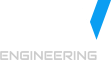This article can be very useful to the developers that are going to create or customize some complicated wizard in netFORUM. We assume that you know already what netFORUM object is, and the any form has an object behind it.
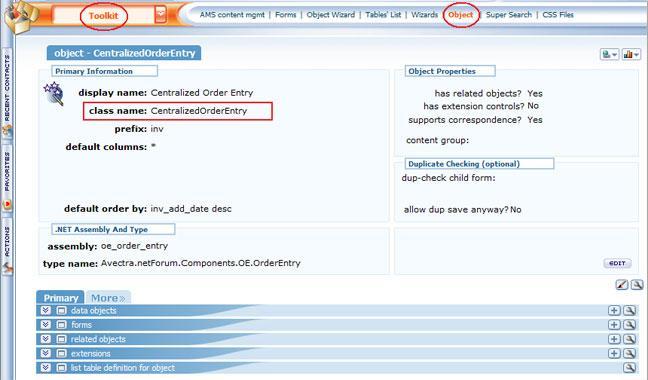
Fig. 1: - Object profile.
Let’s first take a look at the one of the most important questions that you will certainly face. Imagine you are working on a wizard that is supposed to have several steps. Each step is a form with a different kind of objects – Individual, Organization, etc. And each step is supposed to create a new record in the system (for instance, new individual, organization, registration, etc). The payment process is the last step of your wizard. When exactly are you going to insert the new records to the database? If this will happen before the payment – you will have to delete the new records in case if the process is canceled. It can be a very difficult task assuming that user can just close the browser in the middle of the process – and that is really very hard to trace. The other way is to save the initialized objects (with all the data that was set through the forms) into some temporary storage and make the batch insert after the payment is done. The HttpSessionState object suites here fine, but there is no need to put objects there yourself – the netFORUM can do this automatically. You can also gain some control over this netFORUM feature by using special URL parameters netFORUM API.
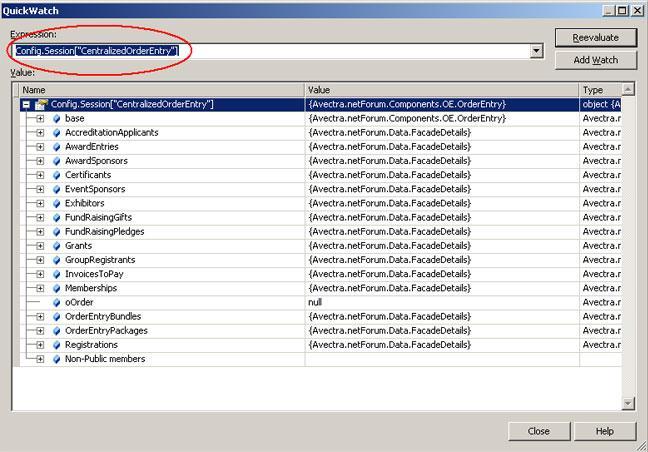
Fig. 2: - Visual studio quick watch window.
The next thing we are going to discuss here is run-time tracing or debugging of the saved objects and their states. Since saving is done through netFORUM engine we should know what the session collection keys are. You can find the correspondent key on the iweb->Toolkit module->object profile form -> “class name” field value. Examine the pictures below that use the shopping cart object as an example.