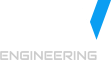This is a very common situation that lots of the developers new to netFORUM may face. So what should you do if you wrote and deployed your form extension and it is not seems to be running? This is a very common situation that lots of the developers new to netFORUM may face. So what should you do if you wrote and deployed your form extension and it is not seems to be running? You should remember by heart what should be checked in this case:
- the .dll library with your extension is placed in the proper bin folder (don’t confuse eweb\bin with iweb\bin and vice verse – it happens :) );
- the form extensions checkbox on the form is checked;
- the extension control (the control that represents your extension) was added to form design (just place it on the form in the design mode, you also may set it invisible if you need);
- all the names of the extension classes, methods and method parameters and their types are correct (look at them on the edit extension form);
- clear the application cache. This is one of the most important tricks here. You should clear the cache every time you add your extension and performed all the actions described above (not before them). You should also do this after you change any names or anything on the edit extension form. To clear the caches go to Admin module->Overview->Clear Cache.
If its still not working go through the described above once more. :)